Frequently Asked Questions
ONLINE TRAINING
Of course, you can view the course without any limit. Just go back to MY ACCOUNT to find the course you purchased.
To find your course, simply go to MY ACCOUNT, in the tab in the Menu at the top. Then go to the COMMANDES tab, then click on VOIR. This takes you to the purchased course, then you can see all of the steps in that course.
No, currently the courses have an unlimited lifespan.
CONFIRMATION OF THE ORDER
When you are on TRAINING tab and you have chosen the training you like, you can click on PREVIEW THIS LESSON to discover all the information about it.
If you choose to purchase this course, simply click on ADD TO CART located at the right of the price. This redirects you to the purchase form where you must validate your order.
When you have added all your items to your basket, go to the Shopping icon on the menu bar at the top of the site.
Then follow these steps:
Complete your billing/delivery details;
Choose the desired payment method;
Check imperatively the mention “I have read and I accept the General Conditions of Sale”;
By clicking on ‘Order’ your order will be taken into account;
After doing an order, you will receive an automatic confirmation email.
The 'My Account' tab in the menu bar at the top of the site allows you to update all of your personal data, whether it is your delivery and billing addresses, but also your password, or to find the information concerning orders placed via our online store.